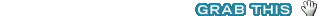The title says it all. If you don’t know what HandlerSocket is or why you would want to use it you need to reads Yoshinori Matsunobu’s blog post.
Lets get started.
login as root
Make sure you have these packages installed:
yum install git perl libtool gcc make openssl-devel gcc-c++ perl-DBI perl-DBD-MySQL.x86_64
If you haven’t already, install MariaDB and it’s source do that first and make sure it works. Look here http://askmonty.org/wiki/MariaDB:Download#Packages for the packages.
I’m using CentOS 5.5 x64 so I used:
wget http://ftp.osuosl.org/pub/mariadb/mariadb-5.2.4/kvm-rpm-centos5-amd64/rpms/MariaDB-client-5.2.4-94.el5.x86_64.rpm wget http://ftp.osuosl.org/pub/mariadb/mariadb-5.2.4/kvm-rpm-centos5-amd64/rpms/MariaDB-server-5.2.4-94.el5.x86_64.rpm wget http://ftp.osuosl.org/pub/mariadb/mariadb-5.2.4/kvm-rpm-centos5-amd64/rpms/MariaDB-shared-5.2.4-94.el5.x86_64.rpm wget http://ftp.osuosl.org/pub/mariadb/mariadb-5.cd /usr/src/redhat/SOURCES/2.4/kvm-rpm-centos5-amd64/rpms/MariaDB-test-5.2.4-94.el5.x86_64.rpm wget http://ftp.osuosl.org/pub/mariadb/mariadb-5.2.4/kvm-rpm-centos5-amd64/srpms/MariaDB-5.2.4-94.el5.src.rpm
My minimum install didn’t create the SOURCE directory so I have to.
mkdir /usr/src/redhat/ mkdir /usr/src/redhat/SOURCES
I used RPM -i to install each of these.
The source package drops a compressed source file in the SOURCES directory. We need all the files.
cd /usr/src/redhat/SOURCES unzip mariadb-5.2.4.tar.gz
Now that we have the envelopment set we need the HandlerSocket source. I didn’t find a way to just wget the file so I used links to download the tar.gz file.
cd ~ mkdir Downloads cd Downloads git clone https://github.com/ahiguti/HandlerSocket-Plugin-for-MySQL.git cd HandlerSocket-Plugin-for-MySQL
The build script has a little bug and thinks everyone is running MySQL. Quick fix by editing the configure.ac file.
MYSQL_SOURCE_VERSION=`cat $ac_mysql_source_dir/configure.in | \ grep "\[MySQL Server\]" | sed -e "s|.*\([0-9]\+\.[0-9]\+\.[0-9]\+[0-9a-zA-Z\_\-]*\).*|\1|"`
to
MYSQL_SOURCE_VERSION=`cat $ac_mysql_source_dir/configure.in | \ grep "\[MariaDB Server\]" | sed -e "s|.*\([0-9]\+\.[0-9]\+\.[0-9]\+[0-9a-zA-Z\_\-]*\).*|\1|"`We are ready to build. We need to tell config the directors for our mariadb source and where the binaries go.
./autogen.sh ./configure --with-mysql-source=/usr/src/redhat/SOURCES/mariadb-5.1.51 --with-mysql-bindir=/usr/bin make make installNow we need tell MariaDB about the new plug-in. Add these instructions to your /etc/my.cnf file under the [mysqld] header.
plugin-load=handlersocket.so loose_handlersocket_port = 9998 # the port number to bind to (for read requests) loose_handlersocket_port_wr = 9999 # the port number to bind to (for write requests) loose_handlersocket_threads = 16 # the number of worker threads (for read requests) loose_handlersocket_threads_wr = 1 # the number of worker threads (for write requests) # open_files_limit = 65535 # to allow handlersocket accept many concurrent # connections, make open_files_limit as large as # possible.Restart mysql – /etc/rc.d/mysql restart
Run mysql and check for the plugin.
MariaDB [(none)]> show plugins; +--------------------------------+--------+--------------------+------------------+---------+ | Name | Status | Type | Library | License | +--------------------------------+--------+--------------------+------------------+---------+ | binlog | ACTIVE | STORAGE ENGINE | NULL | GPL | | MyISAM | ACTIVE | STORAGE ENGINE | NULL | GPL | | partition | ACTIVE | STORAGE ENGINE | NULL | GPL | | ARCHIVE | ACTIVE | STORAGE ENGINE | NULL | GPL | | BLACKHOLE | ACTIVE | STORAGE ENGINE | NULL | GPL | | CSV | ACTIVE | STORAGE ENGINE | NULL | GPL | | FEDERATED | ACTIVE | STORAGE ENGINE | NULL | GPL | | MEMORY | ACTIVE | STORAGE ENGINE | NULL | GPL | | MARIA | ACTIVE | STORAGE ENGINE | NULL | GPL | | MRG_MYISAM | ACTIVE | STORAGE ENGINE | NULL | GPL | | PBXT | ACTIVE | STORAGE ENGINE | NULL | GPL | | PBXT_STATISTICS | ACTIVE | INFORMATION SCHEMA | NULL | GPL | | InnoDB | ACTIVE | STORAGE ENGINE | NULL | GPL | | INNODB_RSEG | ACTIVE | INFORMATION SCHEMA | NULL | GPL | | INNODB_BUFFER_POOL_PAGES | ACTIVE | INFORMATION SCHEMA | NULL | GPL | | INNODB_BUFFER_POOL_PAGES_INDEX | ACTIVE | INFORMATION SCHEMA | NULL | GPL | | INNODB_BUFFER_POOL_PAGES_BLOB | ACTIVE | INFORMATION SCHEMA | NULL | GPL | | INNODB_TRX | ACTIVE | INFORMATION SCHEMA | NULL | GPL | | INNODB_LOCKS | ACTIVE | INFORMATION SCHEMA | NULL | GPL | | INNODB_LOCK_WAITS | ACTIVE | INFORMATION SCHEMA | NULL | GPL | | INNODB_CMP | ACTIVE | INFORMATION SCHEMA | NULL | GPL | | INNODB_CMP_RESET | ACTIVE | INFORMATION SCHEMA | NULL | GPL | | INNODB_CMPMEM | ACTIVE | INFORMATION SCHEMA | NULL | GPL | | INNODB_CMPMEM_RESET | ACTIVE | INFORMATION SCHEMA | NULL | GPL | | INNODB_TABLE_STATS | ACTIVE | INFORMATION SCHEMA | NULL | GPL | | INNODB_INDEX_STATS | ACTIVE | INFORMATION SCHEMA | NULL | GPL | | XTRADB_ADMIN_COMMAND | ACTIVE | INFORMATION SCHEMA | NULL | GPL | | INNODB_SYS_TABLES | ACTIVE | INFORMATION SCHEMA | NULL | GPL | | INNODB_SYS_INDEXES | ACTIVE | INFORMATION SCHEMA | NULL | GPL | | INNODB_SYS_STATS | ACTIVE | INFORMATION SCHEMA | NULL | GPL | | XTRADB_ENHANCEMENTS | ACTIVE | INFORMATION SCHEMA | NULL | GPL | | handlersocket | ACTIVE | DAEMON | handlersocket.so | BSD | +--------------------------------+--------+--------------------+------------------+---------+ 32 rows in set (0.00 sec)You should also see two new ports for mysql in an lsof command.
lsof -i -P COMMAND PID USER FD TYPE DEVICE SIZE NODE NAME portmap 3297 rpc 3u IPv4 9500 UDP *:111 portmap 3297 rpc 4u IPv4 9501 TCP *:111 (LISTEN) sshd 3641 root 3u IPv6 11654 TCP *:22 (LISTEN) heartbeat 3928 nobody 7u IPv4 12165 UDP *:37988 heartbeat 3928 nobody 8u IPv4 12166 UDP *:694 heartbeat 3929 nobody 7u IPv4 12165 UDP *:37988 heartbeat 3929 nobody 8u IPv4 12166 UDP *:694 sshd 18054 root 3u IPv6 409453 TCP db2.grennan.com:22->192.168.2.11:59037 (ESTABLISHED) mysqld 19426 mysql 15u IPv4 411158 TCP *:9998 (LISTEN) mysqld 19426 mysql 33u IPv4 411175 TCP *:9999 (LISTEN) mysqld 19426 mysql 36u IPv4 411179 TCP *:3306 (LISTEN)http://openpear.org/repository/Net_HandlerSocket/trunk/Net/HandlerSocket.php
Given you have a simple database like this. Maybe in your test databasa…
CREATE TABLE user ( user_id INT UNSIGNED PRIMARY KEY, user_name VARCHAR(50), user_email VARCHAR(255), created DATETIME ) ENGINE=InnoDB;You can telnet to localhost and talk to HandlerSocket with a simple protocol.
$ telnet localhost 9998 Connected to localhost. Escape character is '^]'. P 0 test user PRIMARY user_name,user_email,created 0 1 0 = 1 1 0 3 First Last first.last@here.com 2010-12-21 00:00:00And there you have it. Happiness is a new plug-in.
Up next, examples on how to use the HandlerSocket from different languages.
Tweet




 LinkedIn
LinkedIn Twitter
Twitter