(2010/11/04) NEWS: Life has been restored in the source forge project after four years! A new version 2.5.1-01 has been released. I am working on merging my modifications with the new code and contacting the developers in the project with the new code.
MySQL Backup Script has been around for a long time. I have used it on and off for years but now I’ve needed to make some improvements. This script is based on VER. 2.6 – http://sourceforge.net/projects/automysqlbackup/ Copyright (c) 2002-2003 wipe_out@lycos.co.uk.
I have added my own Copyright (c) 2010 mark@grennan.com – http://www.mysqlfanboy.com/Files/automysqlbackup.sh. But as the code says: This program is distributed in the hope that it will be useful, but WITHOUT ANY WARRANTY; without even the implied warranty of MERCHANTABILITY or FITNESS FOR A PARTICULAR PURPOSE. See the GNU General Public License for more details.
My improvements include:
# VER 2.6 Beta 5 – MTG – (2010-04-18)
# Added option to archive (rsync) the local backup files to a remote locations
# using the COPYDIR variable.
# Added option to copy files into a directory based on the host name using the
# variable HOSTNAME. This allows the script to be run from a shared storage directory
# ( SBM, NFS, NetApp) the data to be kept separate.
# Added option to additionally backup all database schema only using variable FULLSCHEMA.
# Added option to backup MySQL configuration file, my.cnf and remove files older then seven
# days from the BACKUPDIR directory.
# Added –master-data=2 and –single-transaction to include a comment with the master server’s
# the binary log coordinates. If used the CHANGE_MASTER_TO line must be uncommitted.
Download it here: http://www.mysqlfanboy.com/Files/automysqlbackup.sh

Tweet



 LinkedIn
LinkedIn Twitter
Twitter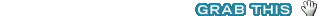

Nice improvements!
If I set BYHOSTNAME to yes and COPYDIR to blank, then COPYDIR is wrong set in line 525:
if [ "${BYHOSTNAME}" = "yes" ];
then
BACKUPDIR=”$BACKUPDIR/$HOSTNAMEA”
COPYDIR=”$COPYDIR/$HOSTNAMEA”
fi
I’ll get a copy in /hostname/hostname on the server, that’s not what we expected.
I guess we have to check COPYDIR is blank or not there:
if [ "${BYHOSTNAME}" = "yes" ];
then
BACKUPDIR=”$BACKUPDIR/$HOSTNAMEA”
if [ ! $COPYDIR = "" ]; then
COPYDIR=”$COPYDIR/$HOSTNAMEA”
fi
fi
Link | November 30th, 2010 at 9:32 pm
Have been testing this, had to make a few mods;
The PATH statement needs to be earlier for the all the which commands to work (at least on one of our boxes which has a magical setup) and I had the same issue as Jason , we had left the COPYDIR blank and it still tried to rsync to a non existent directory , the same fix Jason put in sorted it out for us. BTW there is a typo in the fix , should be HOSTNAME not NOSTNAMEA
Otherwise a very useful script that is much appreciated
Link | July 7th, 2011 at 11:28 pm